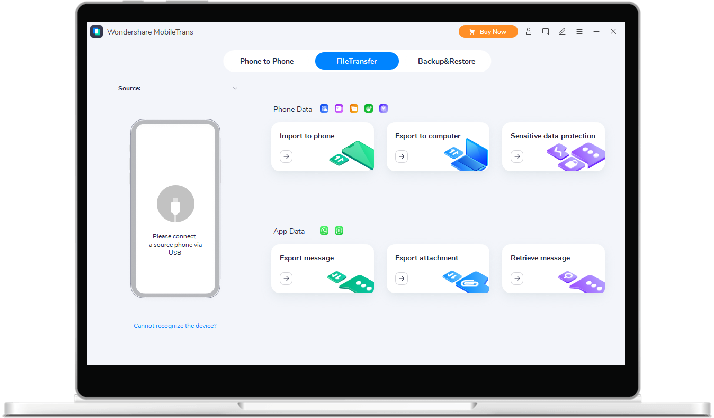
MobileTrans Phone Manager & Data Transfer
Android file manager software for PC and Mac
Transfer files from Android to PC, and viceversa from PC to Android
Transfer data from Android to iPhone and viceversa from iPhone to Android in one click!
Manage photos, videos, music, contacts, WhatsApp messages, SMS and apps
Backup & Restore feature
Supports both Android and iOS devices (iPhone/iPad)

About MobileTrans – Android File Transfer & Manager
MobileTrans is a program originally created to transfer data from one smartphone to another quickly and easily, especially if the two devices use different software platforms.
In its latest version, however, this program has become a real Phone Manager, that is able to control the data of the mobile phone directly from the PC. MobileTrans allows you to manage photos, videos, contacts, SMS messages, WhatsApp messages, videos, and other types of data. It allows you to export data from Android to PC and backup and restore all device data (including app data such as WhatsApp).
Transferring data from your old phone to your new Android smartphone becomes very simple thanks to MobileTran. MobileTrans is mainly used for phone-to-phone data transfer: it not only copies contacts, but also SMS, call logs, photos, music, videos, WhatsApp data and Android applications between different devices with the fewest steps possible.
The goal is to create a backup copy of a smartphone that is also compatible with devices with different platforms. The application saves all contact information and not just the phone number, such as job title, email address and other important credentials.
Phone-to-phone transfer can also take place between smartphones with different carriers, and even if they do not operate in the same nationality. The application is also compatible with all the latest Android and iOS devices.
Features of MobileTrans
- Android to PC Transfer: by accessing the File Transfer function, you can view all the data on your mobile phone and choose to export or import whatever you want. The process of copying from Android to PC is simple and intuitive.
- Phone-to-phone transfer: with this box you can access the main functionality of the application for transferring data from any device to any other device regardless of brand, model or telephone operator.
- Restore: This function allows you to transfer the saved backup of an old phone to a new phone. It also supports devices with different telephone operators and and different operating systems.
- Backup: from here you can access the backup window, with which to save all the data of a device to the computer and then restore it at a later time.
How to Use MobileTrans Software
Step 1. Launch MobileTrans
Launch MobileTrans on your computer (PC or Mac), and you will see the main screen with all features. Defautly the program will open the “Phone to Phone” transfer module where you can transfer data from an old phone to a new one. You will find also a powerful WhatsApp Transfer feature.

From the top menu you can also access to the other features of the program: File Transfer and Backup & Restore
Step 2. Connect Your Android phone to PC/Mac
Connect your Android phone or tablet to PC using a USB cable. Your Android device will be automatically recognized. If you want to transfer data from Android to PC (or viceversa) go to File Transfer module and you will see this new window:

You can click the “Import to phone” button to view and import data from your computer to your Android phone. Otherwise you can click on Export to computer to copy photos, video, contacts, music, etc from Android to PC.
Step 3. Manage your Android files
Use the on-screen options to select files you wish to transfer to your PC or Mac. Export to PC all at once or selectively. Access to Backup & Restore menu if you want to create a complete backup of your Android device. You will be able to restore this backup at any time and on any other device (both Android and iPhone)

PRO version
MobileTrans is offered for free in a limited version (it only allows the transfer of a very small number of data), but to unlock its full potential you can buy the lifetime license worth USD 39.95 running on up to five devices and one PC or Mac. Wondershare also offers a customized business license to be agreed upon for various business needs.
Technical Specifications of Dr.Fone – Phone Manager
Technical Specifications
CPU: 1GHz (32 bit or 64 bit)
RAM: 256 MB or more of RAM (1024MB Recommended)
Hard Disk Space: 200 MB and above free space
Android: Android 2.0 and above
Windows: Win 11/10/8.1/8/7/Vista/XP
Mac: macOS Monterey, macOS Big Sur, macOS Catalina, 10.14 (macOS Mojave), Mac OS X 10.13 (High Sierra), 10.12(macOS Sierra), 10.11(El Capitan), 10.10 (Yosemite), 10.9 (Mavericks), or 10.8

